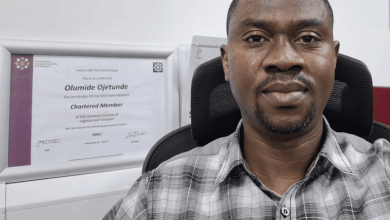The Beginner's Guide to Designing Thumbnails That Get More Clicks

Have you ever wondered why some videos get lots of views while others seem to be ignored? One of the biggest reasons is the thumbnail. A thumbnail is the small image you see before clicking a video.
If your thumbnail is boring or confusing, people will scroll right past it. In this blog post, you’ll learn how to design eye-catching thumbnails that boost clicks. You’ll discover simple, beginner-friendly tips to attract more viewers and grow your engagement fast.
Why Thumbnails Matter More Than You Think
Thumbnails are like the cover of a book. People decide whether or not to click based on what they see in just one glance. Even if your video has great content, no one will know unless they click on it first.
That’s why your thumbnail must grab attention right away. A well-designed thumbnail can help your video stand out from the crowd. This matters even more on platforms like YouTube, where thousands of videos compete for attention.
The Power Of A Clear Message
A thumbnail should quickly show what your video is about. If your thumbnail looks messy or unclear, people will skip over it. Use simple images and bold text to share your message.
The image should relate to your video, and the text should be short and easy to read. Try to avoid clutter, and don’t use too many words. Think about what someone might be looking for and show them that your video has the answer.
Colors That Catch The Eye
Colors play a big role in getting attention. Bright colors like red, yellow, and blue can help your thumbnail stand out. But don’t use every bright color at once.
Choose a color scheme that fits your content and looks nice together. You can use dark backgrounds with light text or light backgrounds with dark text. Contrast is very important.
It helps your words pop and makes your thumbnail easier to read. Avoid using dull colors that blend into the platform. You want your video to shine on the page, not disappear into the background.
How Faces Can Boost Clicks
People connect with people. That’s why faces in thumbnails often get more clicks. When a viewer sees a person’s face, it feels more personal and real.
Make sure the face shows emotion, like surprise, joy, or excitement. These expressions make people curious. They’ll want to know what’s going on in the video.
The face should be clear and not too small. If it’s blurry or hard to see, it won’t have the same effect. Just one face is enough. Adding too many can make the thumbnail look crowded.
Keep Text Short And Bold
Text is helpful, but only if it’s easy to read. Don’t fill the thumbnail with long sentences. Instead, use a few strong words that support your message. Big, bold letters work best because they stand out, even on small screens.
Choose a font that’s simple and clean. Avoid fancy or hard-to-read styles. Use text to add something the image alone can’t show.
Pick The Right Image Every Time
Your thumbnail image should match your video’s topic. If your video is about cooking, show the final dish or someone cooking. Don’t use random pictures just to get attention.
It may bring clicks at first, but people will leave if they feel misled. That hurts your channel in the long run. Choose high-quality images that are sharp and clear.
Blurry or dark pictures don’t look good and can make your video seem low quality. You can take your own pictures or use free stock photo sites if needed.
How To Easily Create A YouTube Thumbnail
You don’t need expensive tools to make great thumbnails. There are free online tools that help you to easily create a YouTube thumbnail. These tools have ready-made templates that guide you step by step.
You can change the colors, add your own pictures, and place text wherever you want. Even if you’ve never made one before, these tools make the process simple and fun.
You can try different looks and see what works best for your audience. After a few tries, you’ll start to understand what gets clicks and what doesn’t.
Size And Quality Really Matter
If your thumbnail is the wrong size, it won’t look good on all screens. That’s why it’s important to follow the standard size. For YouTube, the best size is 1280 by 720 pixels.
Make sure the image is clear even when it’s small. That means you should not use too many small details. Keep everything easy to see and well-spaced.
Always check how your thumbnail looks on a phone since many people watch videos on mobile devices. A clean, sharp image gives a better first impression and helps your video look more professional.
Test What Works Best For Your Audience
Not every thumbnail will be a winner, and that’s okay. What works for one channel may not work for another. That’s why it helps to test different styles.
Try changing colors, text, or images to see which ones get more clicks. You can compare results over time to find what your viewers like most. Look at your video stats to track this.
Keep an open mind and be ready to adjust your style. Learning from your audience is one of the best ways to improve and grow faster.
Stay True To Your Content
While it’s important to grab attention, don’t make promises your video can’t keep. If your thumbnail says “Best Tips Ever” but the video has nothing useful, people will feel disappointed. That hurts your trust. Your thumbnail should match the mood and topic of your video.
If your video is fun, make the thumbnail fun. If it’s serious, keep the design clean and focused.
Being honest in your design helps build a strong and loyal audience. When people know they can trust your content, they’ll keep coming back for more.
Master The Art Of First Impressions
Designing thumbnails that get more clicks doesn’t have to be hard. You’ve now learned how to create strong, clear, and attractive thumbnails that make your videos stand out. With the right image, bold text, and smart use of color, you can bring in more viewers and grow your channel faster.
Just remember to keep testing and learning what works best. Over time, your skills will improve and your videos will reach more people.
Did this guide help you? Browse the rest of this section for more advice on a variety of topics.

Source: The Beginner's Guide to Designing Thumbnails That Get More Clicks